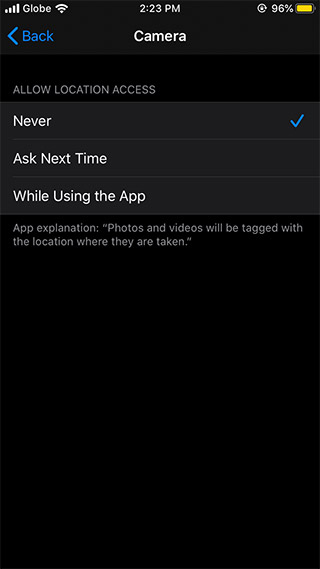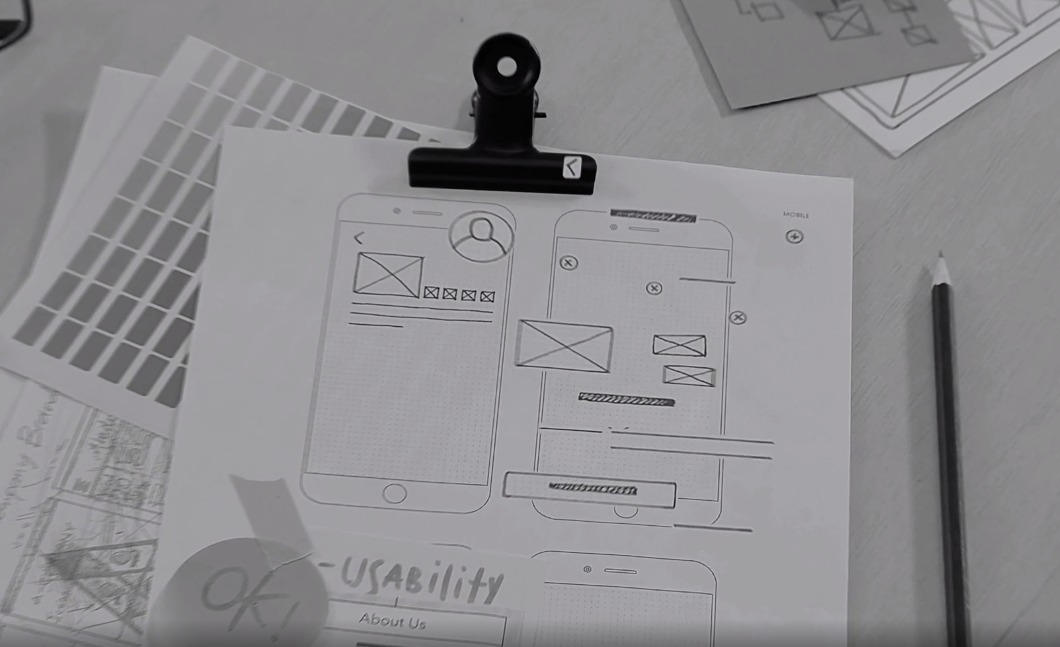Apart from the updated keyboard, new editable emojis, system-wide dark mode, and other tiny yet much-needed bells and whistles, iOS 13 also brings a plethora of enhancements under the hood.
One of them is the introduction of a new API that lets you use both front and back camera of your iPhone to simultaneously record all the action in front and back all at the same time.
We saw it from a demo at Apple’s event last week, which showed an iPhone 11 Pro with Filmic Pro installed that delightfully activates and captures both front and ultra-wide back camera.
Newer versions of iPhones will certainly get this multi-cam sessions support. At the recent WWDC event last week, Apple also confirmed that the same multi-cam recording functionality will also be supported on iPhone XS and XR. That’s pretty much good news.
Apple's New Patent Gives iOS Quick Access to Camera, Bypassing Passwords & Biometrics
Filmic Pro, being one of the biggest names to incorporate this feature on its app, is said to be releasing an update to its app later this year.
However, if you want to try it yourself right now without spending a penny and see how this front and back simultaneous recording works, then, you’ve got to check out Dualgram.
Dualgram: Use Your iPhone’s Multiple Cameras To Record Back & Front All At The Same Time
Dualgram was a brainchild of Junda Ong, who says there are so many occasions where he wished he could capture all the actions on both sides of the phone. And he’s not alone. Imagine you’re in your vacation abroad and wants to update your family back home and so you excitedly update them with your pictures and videos. Isn’t it cool to show all the sights in front of you while at the same time showing all the fun right behind you?
A multiple camera recording isn’t new. In fact, it’s been around for years on select Android devices — and it proved to be fun and more personalized.
With the latest iOS 13 and Dualgram, finally you can try it on your iPhone.