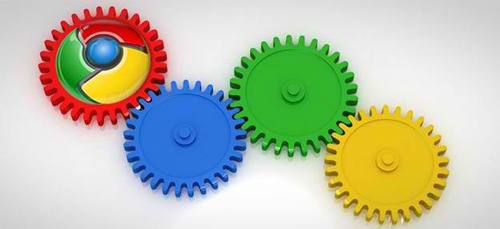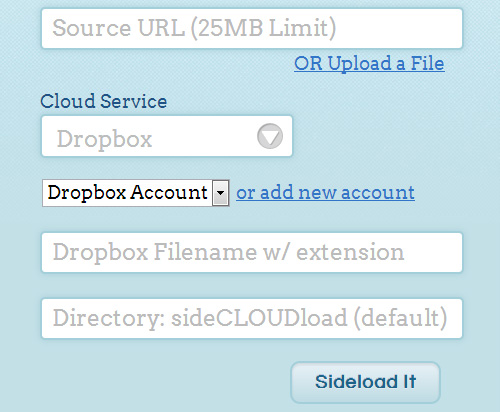To those looking for a FREE, decent file management web service with support for FTP to copy, backup web files from web server to cloud storage providers (e.g. DropBox, Google Drive, SkyDrive, etc), well, then, this post if for you!
I am sometimes asked, as a web ninja, to create a full site backup of my client's sites and copy it to their cloud storage accounts. Such tasks can actually be a accomplished using the right (premium) tools or plugins. But sometimes, plugins just ain't enough! So you sit with a sheer frustration realizing that the only way out is to 'manually' grab those downloadables and upload them back to their online virtual drive. And yes, it's not an option; it's a waste of time!
Copy Files Between FTP, Dropbox, Google Drive & SkyDrive With Mover.io (link)
Meet Mover.io, yet another awesome web platform to move/transfer files from one cloud storage provider to another. Mover was created to streamline the process of transferring your data to the cloud. The service is sort of like that of
Otixo, or the time-saving cloud storage managers we have previously
mentioned here, which allows you to conveniently copy/move files between DropBox, Box, Google Drive, etc.
But, Mover is Unique
What Mover sets apart from the rest is the intuitive support for FTP as your source or destination drive. And that's very useful feature among web guys who might need to backup their web files if BackupBuddy (or the equivalent add-on) is not an option.
Using the App:
It takes just a few clicks to kick off your transfers with Mover — just a one-time signup is required. But you have to complete your registration and login until you're greeted with their neat homepage:
 Click to enlarge
Click to enlarge
All it asks is the source & destination drives, and the authentication required for Mover to basically talk to DropBox, Google Drive, SkyDrive, or Box. If you are copying files between FTP server to DropBox (like my example below), you may need to ask for your FTP host, username & password, and you're good to go!
In my example below, I was trying to backup all my web files under
/backupbuddy_backups/ directory and copy it to my DropBox folder named
/Backupbuddy/. In this case, FTP is the
"source" and DropBox is the
"destination".
 Click to enlarge
Click to enlarge
As soon as you hit that big “
Transfer Now” button, your transfer is now being queued and Mover should redirect you to the Activity page detailing the progress of your transfer.
 Click to enlarge
Link: Mover.io
Click to enlarge
Link: Mover.io

 Click to enlarge
Click to enlarge Click to enlarge
Click to enlarge Click to enlarge
Click to enlarge