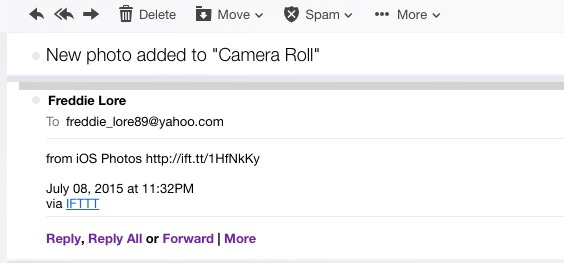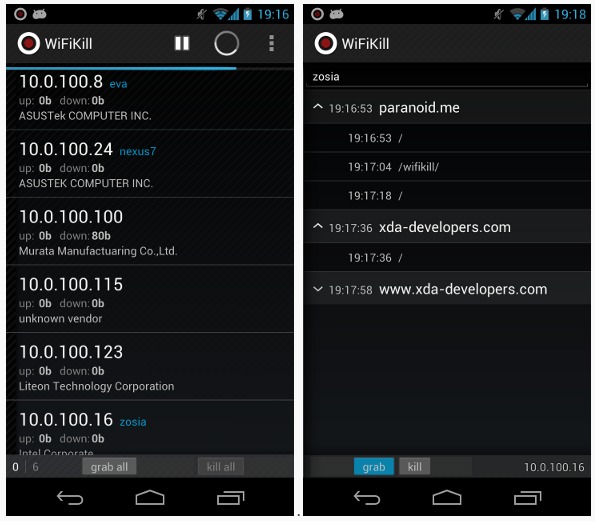WARNING! The SMS spy applications detailed below are intended to be used only for private and legal purposes. They cannot be used for violating anyone's rights, spying or other illegal purposes. User of any of these spying software takes all responsibility for using these applications in any illegal use cases.
Tired of cheating husband? Do you ever suspect your wife or girlfriend is making an affair? Do you suspect your kids are secretly buying stuff they're not supposedly getting? Ever wondered who's that someone trying to interact with your daughter? If yes, then, a remote SMS monitoring spy app for Android or iPhone is all you need.
Below are some of the best and free and paid SMS monitoring apps that you can install on your iPhone, Android and even Symbian and Blackberry device. These remote SMS monitoring mobile apps allow you to remotely spy and monitor text messages, SMS of your cheating husband, kids without their knowledge.
Use IFTTT As A Spy App: Secretly Collect iOS Photos Taken on iPhone, iPad (No Jailbreak)
Best & Free Remote SMS Monitoring App For Android, iPhone
-
SMS Replicator Android Secret Spy App - Spy, Read Someone's Inbox
SMS Replicator, one of the most controversial applications for Android, does almost the same with SMS Monitor. It automatically forwards another copy of every successful text message, SMS sent. This SMS spy app works well with Android and can be used to spy on your girlfriend/boyfriend or kids or simply for fun. Simply grab the phone while they are taking bath. Download and install SMS Replicator for Android, configure it with your number. Once done, the app will run in the background and it will forward incoming messages to you.
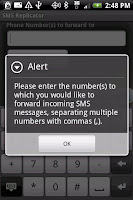 If successfully installed, this SMS remote spy app for Android has no icon so it is impossible to find on phone and will run on its own. The only way to reveal the app is to text the phone with your secret password. Just text "000" to the phone to open the secure settings and choose the forwarding number.
If successfully installed, this SMS remote spy app for Android has no icon so it is impossible to find on phone and will run on its own. The only way to reveal the app is to text the phone with your secret password. Just text "000" to the phone to open the secure settings and choose the forwarding number.In my test, it really worked like a charm and felt that uncomfortable feeling of guilt of being able to monitor whoever I want to track. So please use it at your own risk.
SMS Replicator, being a controversial Android app, cannot be downloaded on PlayStore so you have to look for it on Google or other file hosting sites. I previously hosted it at 110mb.com but apparently the hosting site is already unavailable, and I don't have backup :( Sorry about that.
-
Mobile Spy - The most advanced, next generation remote SMS spying software for iPhone
UPDATE: I originally wrote this article back in 2011 so I can no longer vouch if Mobile Spy still works for iPhone, considering the often-updated, walled ecosystem of iOS. However, you can go give it a try, request a demo and see if it's what you need.
However, the closest alternative I can think of to somehow monitor your kids is to use IFTTT and track every single snap without them knowing (no Jailbreak required). Follow this guide how you can Use IFTTT as a spy app to secretly copy, collect iOS photos on iPhone, iPad.
 Mobile Spy is your ultimate solution for remote mobile spying needs. This is a subscription-based app, with great handset support, and comes with advanced remote monitoring functions.
Mobile Spy is your ultimate solution for remote mobile spying needs. This is a subscription-based app, with great handset support, and comes with advanced remote monitoring functions.Mobile Spy uses the Internet capabilities of your phone, records your text and call activities, and logs your GPS locations. All data are then quickly uploaded to your Mobile Spy account so that you can monitor the activity of your cheating husband or kids via web. To download, visit Mobile Spy website.
Remotely Lock, Password-Protect Your Lost/Forgotten Phone Via SMS
Your two timer husband is less likely to make the same crime again if you install SMS spying/monitoring app on his phone. If you manage a business, your employees are less likely to abuse their SMS privileges.
-
SMS Monitor - Get instant copy for every SMS, text message sent and received by your husband or kids
This is one of my favourite apps back in Symbian days (Nokia) so if you have old Symbian device lying around, you can use below's app. Otherwise, you can skip this part.
 SMS Monitor is a powerful tool for remote sms-monitoring. It was purposely created for security audit and parental control. You'll be able to read every single text message/SMS being sent and received.
SMS Monitor is a powerful tool for remote sms-monitoring. It was purposely created for security audit and parental control. You'll be able to read every single text message/SMS being sent and received.SMS Monitor Key Features:
- the app secretly sends incoming and outgoing SMS from mobile phone where it is installed to an admin number (you)
- all messages would be sent in hidden mode
- application is not shown in phone menu (there's no way for them to jon and uninstall)
- the app does not keep copies of SMS in sent and reports folders
- the app is not shown in Task List
Free SMS Bombing Apps To Send Multiple Messages All At Once
SMS Monitor perfectly works on any s60v3 and s60v5 Nokia Symbian handsets. Download, sign and install the app called SmsMonitor.v1.0.sis, just google it. Remember to install the app to your kid or husband's phone (of course, do it behind closed doors). After installation the application starts in hidden mode. To prepare it for work, just grab another phone -- your phone (not necessarily Symbian) and text "set admin" (without quotes) to your kid or husband's number. The message should be received and deleted automatically. If successfully installed, you should receive all inbound and outbound SMS/text messages being sent or received by your husband/kid.
If you know any other remote SMS spy app, please email me (or comment below) and I will update the list.