You can now send files or large file attachments by just using the file URL directly to "the cloud" without downloading to your computer or mobile device. At present, "the cloud" can be your e-mail account or your DropBox account. You can even send large files within 10 seconds to a minute.
It's called Side Cloud Load.
Scan File Before Download - Scan URL for Virus
There are times during your busy work schedule that you have to download work files fast for your PC, but you need to go somewhere and don’t want to lose the files. By using Side Cloud Load you can remotely upload it by means of sending it to your e-mail account or can send it to DropBox.Transfer Files From Host URL Directly To Your DropBox, Email (link)
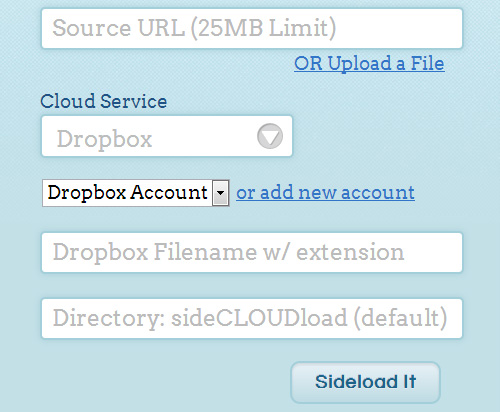
The steps to using Side Cloud Load are so easy:
1 Go to the Side Cloud Load website (link).
2 On the first blank space, paste the file URL or upload the file.
3 On the second space, select the cloud service, whether e-mail or DropBox.
4 On the third space, enter the receiver’s e-mail address. If you’re sending the file to your e-mail account, then enter your e-mail address.
5 On the last space, enter the file name.
6 After filling all field spaces, click on the "sideload it" button.
7 Don’t forget to fill in the security code before sending the file.
When receiving using the e-mail, check the spam box as the filter might have mistaken the sent file as spam.
Cloud Save: The Quickest Way To Download, Backup Files Straight To The Cloud
Side Cloud Load will prove useful if you are using a gadget or device you cannot download a file to, such as a smartphone or tablet.At present, the "large file" limit stands at 25MB. Hopefully this limit can be increased in the future. There are now more than 2,000 users of Side Cloud Load. URL Droplet (link) is also a good alternative if Sound Cloud Load doesn't work for you.











