This short tutorial will introduce you another way to boost up your Firefox browsing speed of up to 3 times faster. But this time, you don't need to access the config page of your Firefox and do some tweaks, which is a long and complicated process. Follow this simple tip on how to get an accelerated internet browsing speed on your Firefox.
Slow internet? Learn how to load YouTube videos fast
Make Your Firefox Loads Fast With SpeedyFox
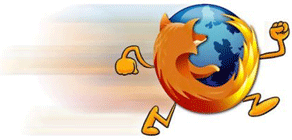
STEP 1 - Download SpeedyFox for Windows here[460KB]. For Mac OS, get it here[800KB].
STEP 2 - Run SpeedyFox and click "Speed Up My Firefox!".
Get direct links for Torrent files and download it using IDM
You're done! Close SpeedyFox and test out your Firefox browser's new speed!Over 50% of RushlyWritten.com visitors use Firefox by the way, so hope this tiny piece of info helps. Spread the word by sharing this post to your friends!










