Here we're going to explore another way to prolong the battery life of your device (e.g. iPhone, Blackberry, Android and Symbian phone). But at this time, we'll instruct our mobile phone to automatically shutdown at specific preset time. Let's start with Blackberry:
Learn how to automatically reply to SMS text messages
Auto Switch Off Your Blackberry
One of the least explored features of Blackberry is the Auto On/Off function, a unique builtin function that lets you
automatically turn off your Blackberry device. Here's how to auto switch off (and on) your blackberry device:
- Go to the Home Screen on your
Device. - Press the menu key to show all your applications.
- Select Options.
- Select Auto On/Off
- Enable the Weekday and Weekend options and select the times that you want your device to turn off and turn on.
Switch Off - An Auto Shutdown App for Nokia Symbian
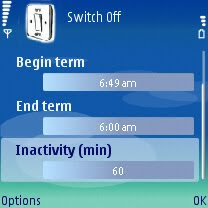
If you're looking for ways on how to auto turn off your Nokia Symbian s60 phone, then, this app is for you. Switch Off is a free utility app that lets you automatically switch off your phone at preset time or after an inactivity period. This auto power off app is compatible to all Symbian S60 3rd Edition FP1 phone devices.
Automatically forward all incoming SMS text messages to another phone
I personally tried Switch Off on my device and it worked like a charm. SwitchOff.sis (unsigned) FREE download here [40Kb].If you're looking for similar auto switch off app for Android, you may want to check out the latest version of Power Off. It's a tiny Android application that can help you to automatically turn off your rooted Android device.
For iPhone, iPads, check out this tutorial How to Auto Turn Off iPhone at a Specific Time. It explains how to use your iPhone's clock function to put the phone in sleep mode at a set time in the future.










