Should you need to perform fresh installation of new operating system in the future, follow this simple technique on how to save time and install your new Windows XP in less than 25 minutes. The trick is safe and simple. Follow these steps:
Protect your USB stick with password
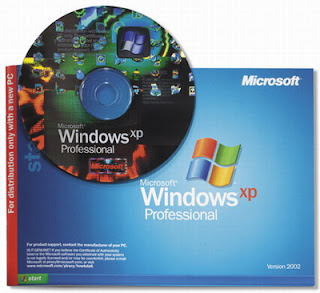
Step 1 Boot your genuine copy of Windows XP. This should load necessary files.
Step 2 After all needed files are loaded, you should get the option to select the partition. Just select “C”.
Step 3 Now format the partition (normal or quick with NTFS or FAT).
Step 4 Once the formatting is completed you should be asks to restart your system. Just press Enter.
And here comes the trick to quick install your XP:
Step 5 After rebooting, you get a screen where it takes 40 minutes to complete or finalize the OS installation.
Step 6 Now, Press "SHIFT" + "F10" key. This should open command prompt.
Step 7 Launch "Task Manager" by entering “Taskmgr” at the command prompt window.
Step 8 In Task Manager, click "Process Tab", here we find a process called "Setup.exe".
Step 9 Right click on Setup.exe -> Set Priority -> Select High or Above Normal.
This should instruct your computer to prioritize "Setup.exe", thus facilitating XP setup process.
That's it! The next thing you gotta do is to set back, relax and see how fast the Window XP installation process completes.











